Team members from the GC company or the architect, with appropriate permissions, can remove unwanted versions of the plan sheets from the Plans repository.
- In order to prevent accidental deletion of plan sheets, Linarc allows you to remove plan sheet versions one by one. You cannot delete all versions of a plan sheet at once.
- Please note that you cannot delete a version that has markups. To delete a plan version, you first need to remove all markups on it manually. See View Plan Markups for guidance on this.
Delete a Selected Version
- Open the 'Plan Sheets' screen in grid view
- Open the management console for the project
- Click the app launcher icon
 in the top-right, then select 'Documents.'
in the top-right, then select 'Documents.' - Click' Plans' on the top and choose 'Plan Sheets' on the left.
- Click on 'Versions' at the bottom of the thumbnail of the plan from which you want to remove a version
The version history opens:
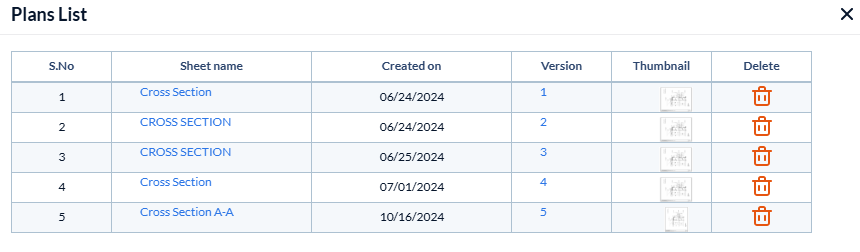
- Ensure that the version you remove does not contain any markups. If so, delete the markups from the version. See Manage Plan Markups to learn more.
- Click the trash can icon in the row of the version
- Repeat the process to remove more versions
- Delete all versions to remove the plan sheet from the project plans repository.
Was this article helpful?
That’s Great!
Thank you for your feedback
Sorry! We couldn't be helpful
Thank you for your feedback
Feedback sent
We appreciate your effort and will try to fix the article